
6 Awesome Tools for Turning Code into Images
As developers, we often need to share our code snippets with others. However, sometimes sharing code as plain text can be boring or difficult to read. Luckily, there are several tools available that allow you to turn your code snippets into beautiful images that are easy to share and understand. In this post, we will take a look at six awesome tools that turn code snippets into images.
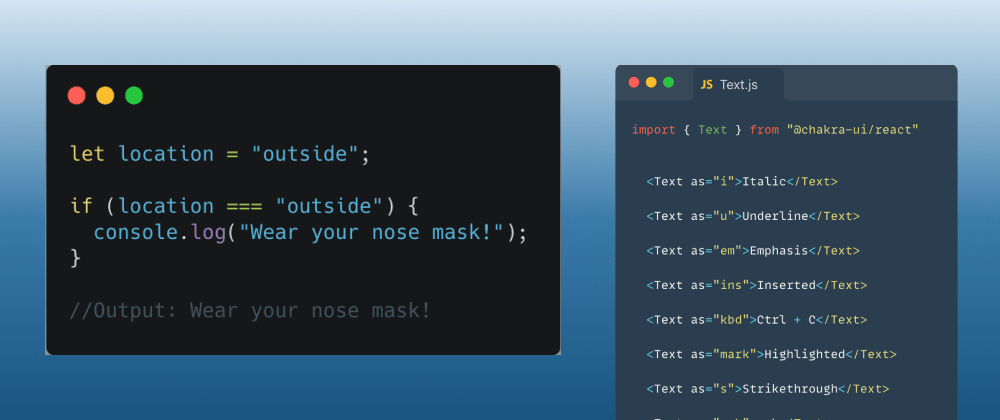
-
Carbon
Carbon is a popular tool for creating beautiful images of your code. It allows you to customize the syntax highlighting, background color, and font to create a personalized image. To use Carbon, simply paste your code into the editor, customize the settings to your liking, and then click the "Export" button to download your image.
-
Codeimg.io
Codeimg.io is a simple tool that allows you to upload code snippets and convert them into images. It offers a variety of themes and fonts to choose from, and allows you to customize the image size and background color. To use Codeimg.io, simply paste your code into the editor, select your settings, and then click the "Generate" button to create your image.
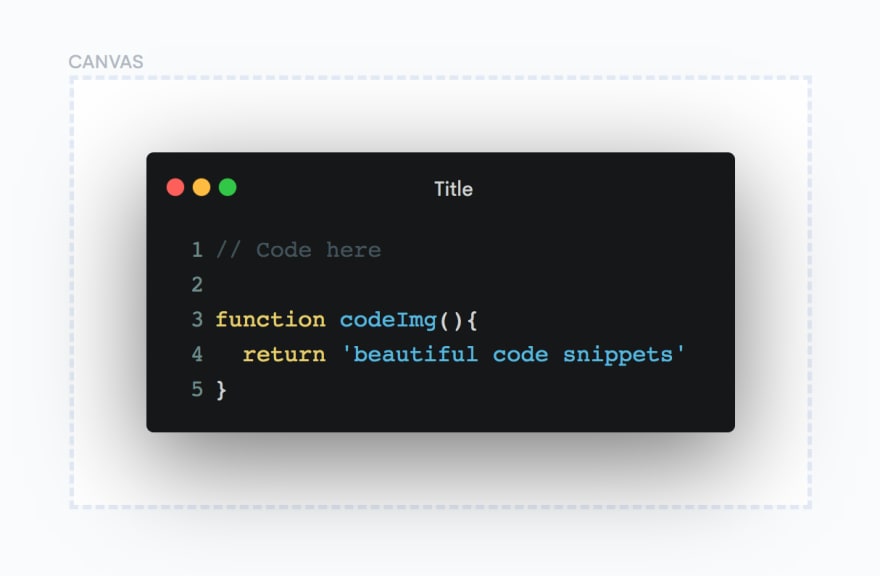
-
CodeSnap
CodeSnap is a browser extension that allows you to take screenshots of code snippets and turn them into images. It supports syntax highlighting and allows you to customize the font and theme. To use CodeSnap, simply install the extension in your browser, navigate to the webpage with the code snippet you want to capture, and then click the CodeSnap icon to take your screenshot.
-
Polacode
Polacode is a VSCode extension that allows you to create beautiful images of your code directly from the editor. It supports syntax highlighting and allows you to customize the font and background color. To use Polacode, simply install the extension in VSCode, open the file with the code snippet you want to capture, and then click the Polacode icon to create your image.
-
CarbonNowCLI
CarbonNowCLI is a command-line tool that allows you to create images of your code snippets directly from your terminal. It supports syntax highlighting and allows you to customize the image size and background color. To use CarbonNowCLI, simply install the tool on your computer, navigate to the directory with the code snippet you want to capture, and then run the command "carbon-now" to create your image.
-
Snipper
Snipper is a Mac app that allows you to create images of your code snippets directly from your desktop. It supports syntax highlighting and allows you to customize the font and background color. It also has a built-in screenshot tool that allows you to capture any part of your screen and turn it into an image. To use Snipper, simply download and install the app on your Mac, open it, and then capture the code snippet you want to turn into an image.
In conclusion, these six tools offer an easy and effective way to turn your code snippets into beautiful and shareable images. Whether you're a developer, a blogger, or just someone who likes to share code with others, these tools are definitely worth checking out.
«back0 comments
Leave a comment
Recent Post
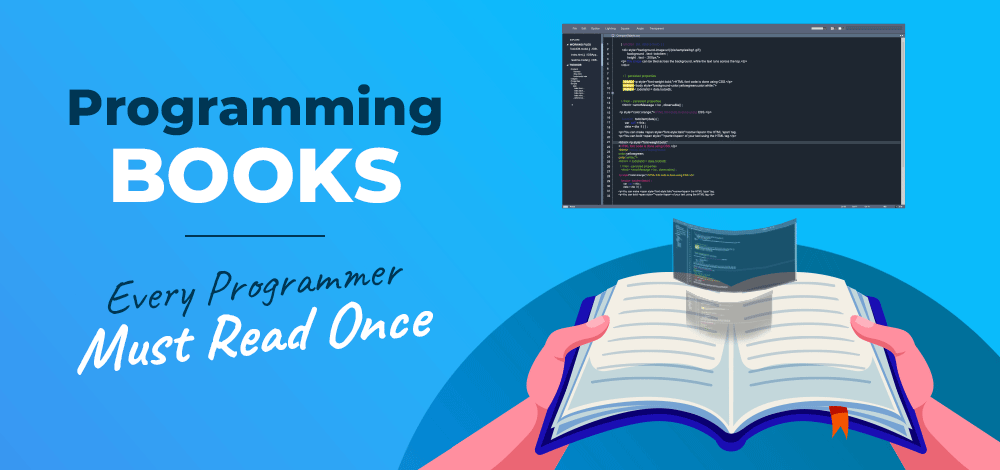
Top Programming Books Every Developer Should Read
In the ever-evolving field of software development, continuous …
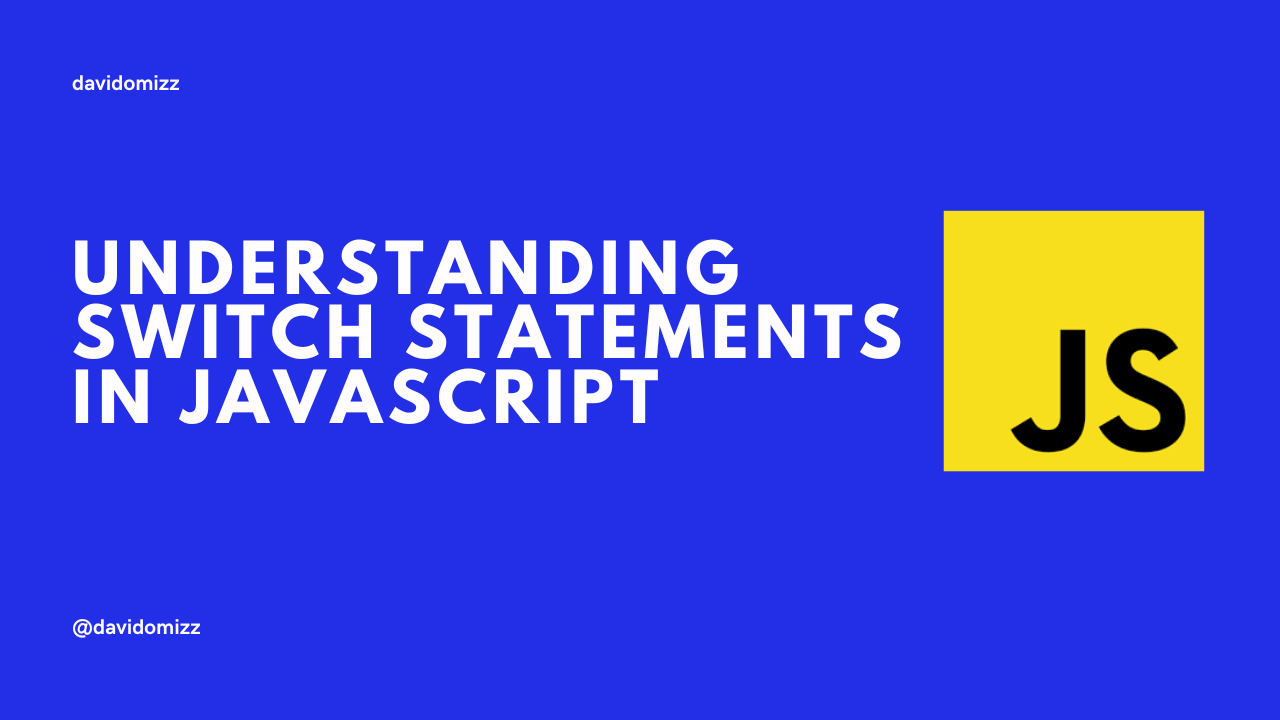
Understanding Switch Statements in JavaScript
In JavaScript, the switch statement is a powerful …
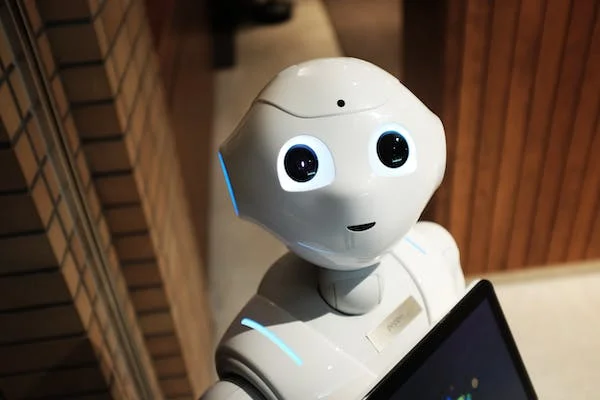
AI: Transforming Lives through 6 Key Applications
Artificial Intelligence (AI) is rapidly changing the way …

5 Steps to Secure Your WhatsApp Group from Hackers
WhatsApp is one of the most popular messaging …